TFW you get a notice that your Amex card had a foreign transaction approved, and you briefly have a heart attack before you remember that you pre-ordered a book from the UK.
@matigo Here's a screenshot of what I get after clicking the title of the last blog post.
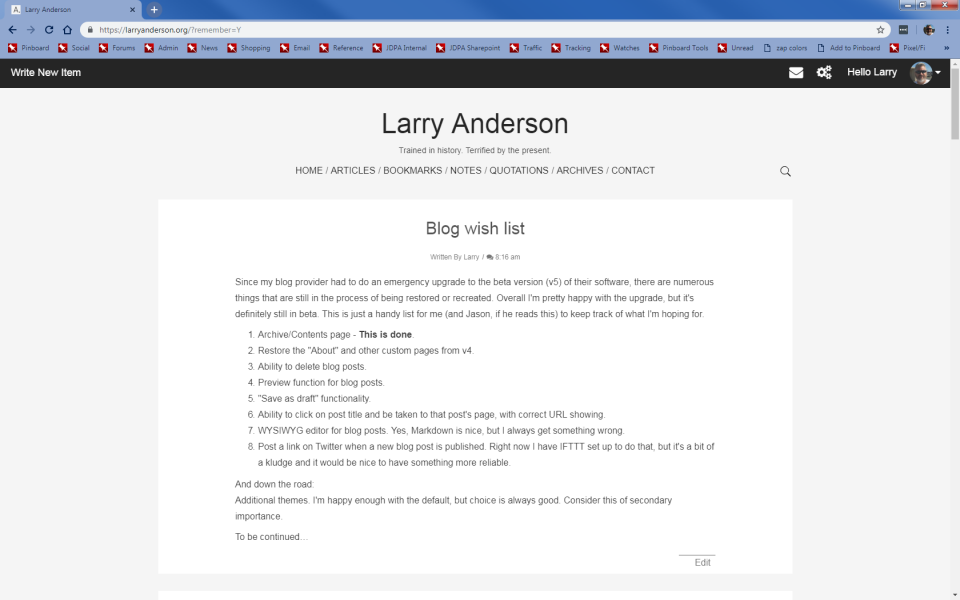
@matigo I'm definitely being taken to the home page, not the post page. And it still shows https://larryanderson.org/remember=Y instead of the post URL unless I go through the link on the Archives page.
Item 6 refers to blog posts, not bookmarks and quotations. I'd still rather have those take you to the local page; if someone wants to go to the source, that's what the source URL is for.
Edit: Clicking the timestamp on bookmarks and quotations takes you to the home page. There does not appear to be a way to simply view the local page.
Just read a post on the local Santa Barbara indie news website that was written by someone named Starshine, which seems appropriate.
@matigo And while I'm asking for random stuff: when you write or edit a blog post, once you hit "publish" you're taken to the home page. It would be nice to be taken to that specific blog post instead. Kthxbai. :-)
@matigo Any estimate on when a delete button will be available for blog posts? I've got a few lingering items from the v5 beta days that I really want to obliterate.
@matigo Confirmed that it happens when posting a blog post from nice.social. Just posted a private test post and it happened again.

@matigo The dates in the blog post URLs appear to be completely jacked up.
Edit: Looks like it's just that one.
Also: I think I wrote that one in the Social interface as a blog post, not from my site.

